We run a payment run on (or around) the 25th of each month.
On (or around) the 10th of each month, we send an email to all click active affiliates summarising their previous months clicks, the total number of hold, or approved conversions from the previous month, and the value of the hold or approved commissions from the previous month. We send the previous months stats on (or around) the 1st of the month to advertisers and (in general) they have until the 10th to make any declines before we finalise figure and inform affiliates.
Please note if an affiliate unsubscribes to our email address they will not receive the email communications.
After the 10th, any processed conversions that are (eligible to be invoiced on that date) will be moved to hold and the advertiser invoice raised.
If we have received payment prior to 25th, and the value of approved conversions (in any one currency) awaiting payment is above $50.00 NZD, $50.00 AUD, $50.00 USD or £50.00 GBP the affiliate will then be paid and an email confirmation sent.
The payout currency for an offer is described on the offers page within the affiliate dashboard and we will pay out in whichever currency the campaign is set up in. For example if an offer pays 10% commission and the sales value was NZD, we would pay 10% of the sales value in NZD.
Some advertisers have a 30 days return policy so validate a month behind (to allow them to confirm if any conversions had been voided) so they don't pay a commission payment for a voided sale.
We only pay an affiliate once we have received payment from the advertiser.
At your dashboard you can find "your balance" block. It indicates:
Balance - total value from your conversions (including approved, hold, pending)
Hold - total value from your conversions that were approved but haven't paid by advertiser yet.
Available - total value from your conversions that were approved and paid. This sum will be paid by S.L.I.C.E. on the next payment day.
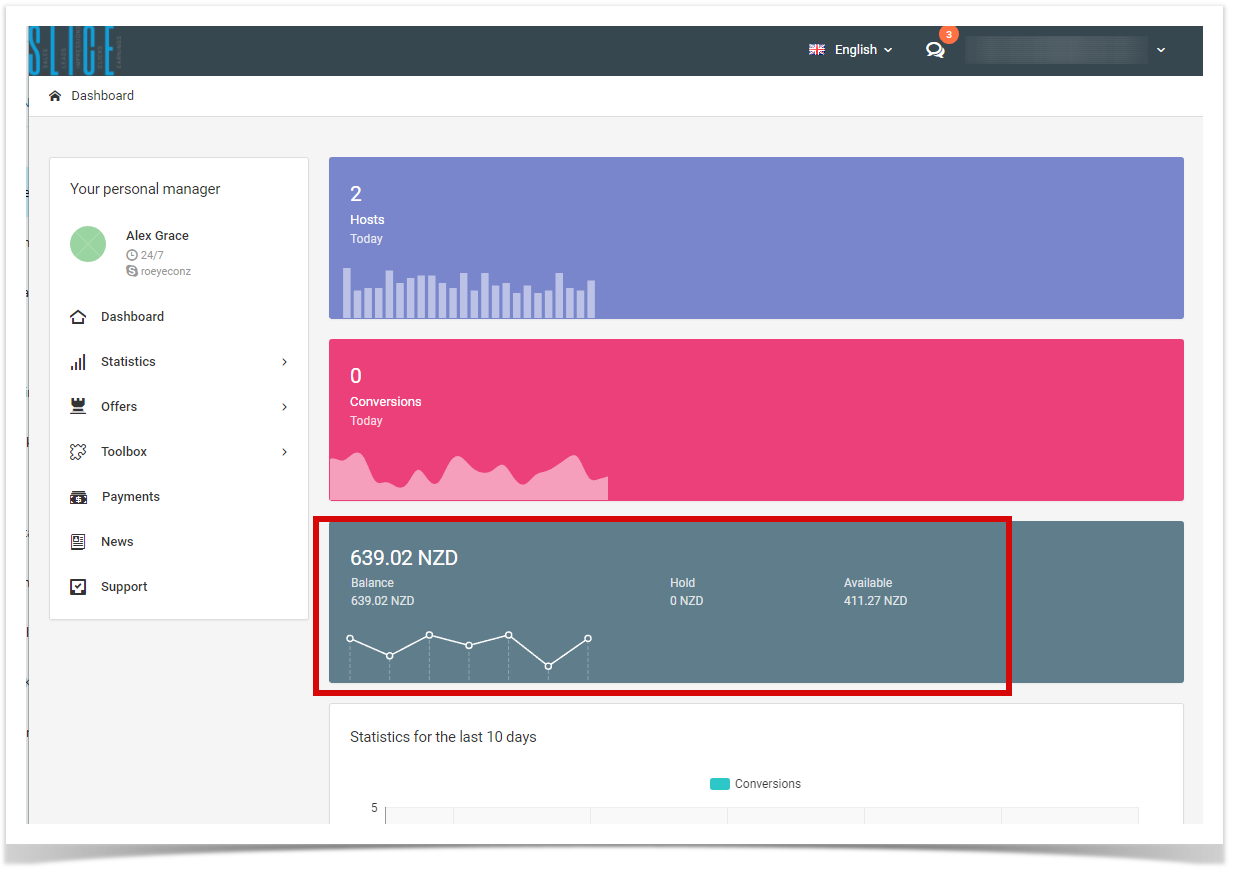
You can check your billing history and received or waiting payment at the: https://publisher.slice.digital/payment/list
This page is accessible from the menu (1):
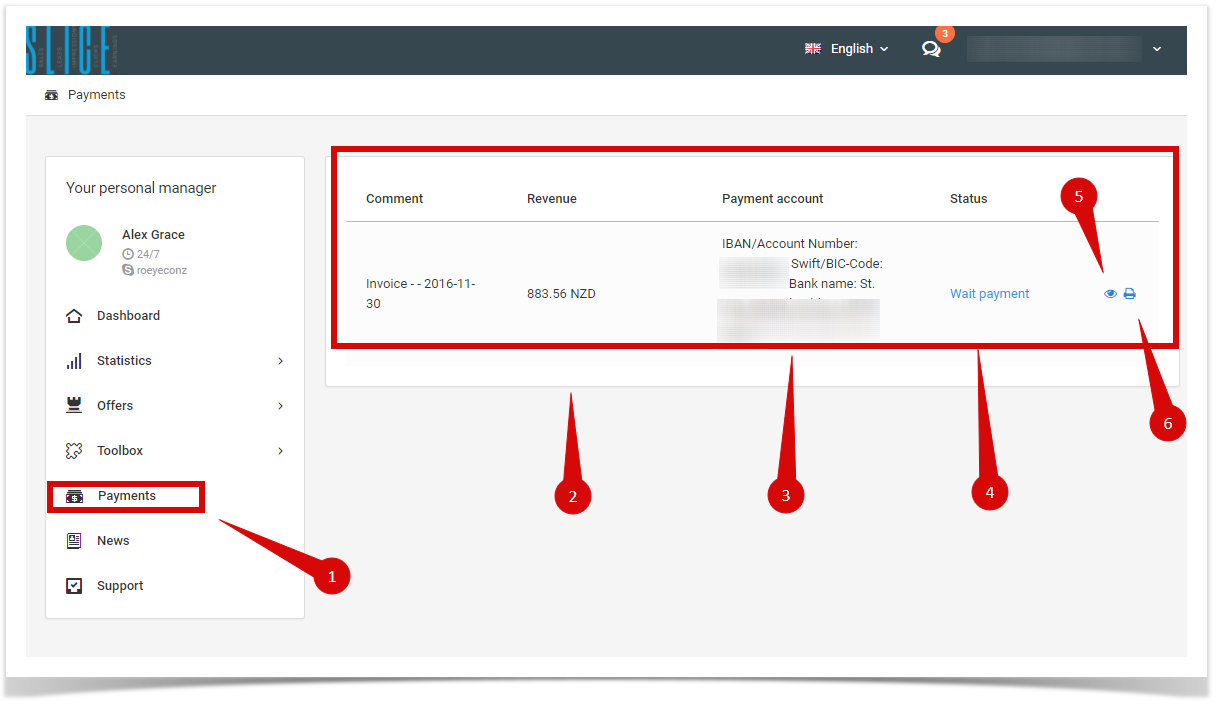
There is a list with all payments and invoices. You can find payment amount (2), chosen payment account details (3), status (4). Also, you can preview (5) or print (5) the invoice.
Feel free to ask any questions regarding billing and payments using our ticket system.
6 years ago
