How to add affiliate links and banners.
Using affiliate links and banners is a relatively simple process. the First step is getting your tracking link.
Once approved on an offer, you will be able to grab your tracking link straight from the offer page within your Dashboard.
An example of this can be seen below.
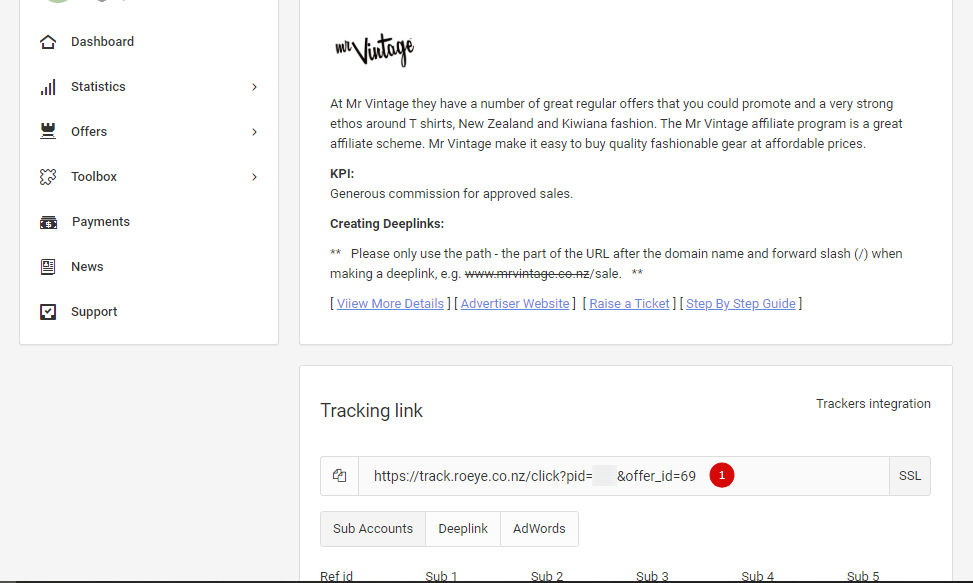
Once you have grabbed your tracking link, you can then add a banner to your website. If you have a Content Management System, simply upload an image and then make the image a link. Alternatively, you can add it straight into your HTML. Banners can be found on the advertisers offer page within the Dashboard.
Example HTML for a banner:
<a target="_blank" href="[ YOUR TRACKING LINK GOES HERE ]">
<img src="[ YOUR IMAGE URL GOES HERE ]" width="[ YOUR IMAGE WIDTH GOES HERE ]" height="[ YOUR IMAGE HEIGHT GOES HERE ]">
<a/>
To add text links, you can create them in your Content Management System or add IT straight into your HTML
Example HTML for a text link:
<a target="_blank" href="[ YOUR TRACKING LINK GOES HERE ]">
[ YOUR LINK TEXT GOES HERE ]
<a/>
6 years ago
